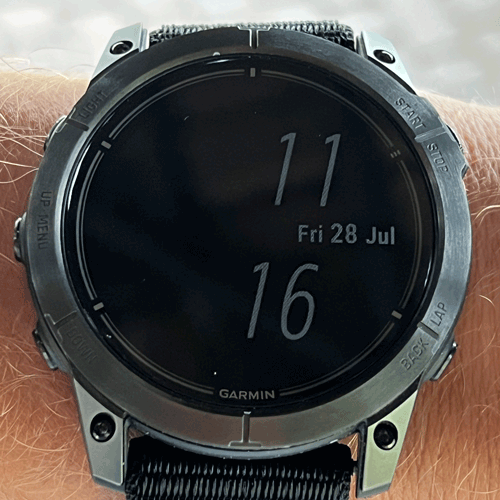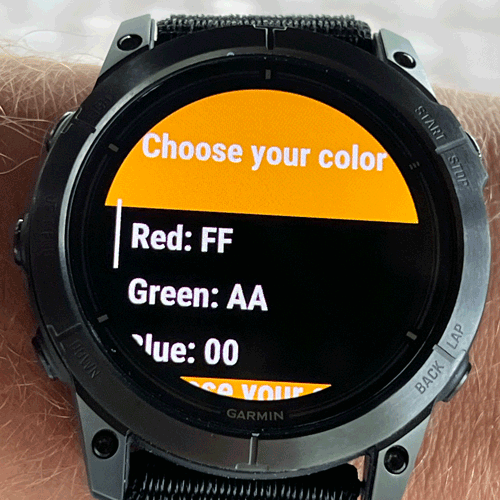Flexus Watchface
Choose your color
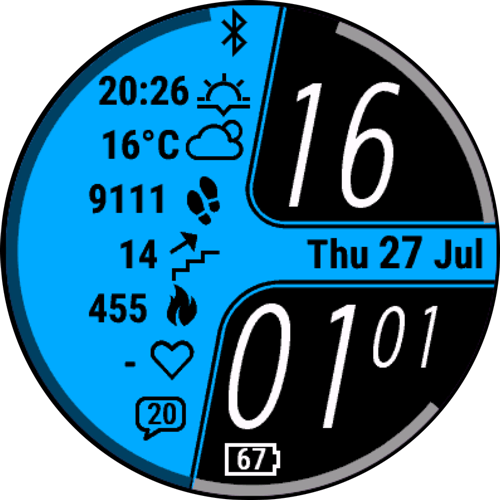
Make your screen really colorful
Color adjustment is available for all items on the screen:
Main background
Main color
Icon color
Hours background
Hours color
Minutes background
Minutes color
Seconds color
Download
All features are available
Donate
The watch face is completely free. But if you want to support me, use the button below
Features description
| Feature | Text | Icon | Progress | Description |
|---|---|---|---|---|
| Activity a day | The number of active minutes for the current day. Contains the moderate, vigorous, and total accumulated minutes for the day. Go there for more information: https://www.garmin.com/en-US/garmin-technology/health-science/intensity-minutes/ | |||
| Activity a week | The number of active minutes for the current week. Contains the moderate, vigorous, and total accumulated minutes for the week. Go there for more information: https://www.garmin.com/en-US/garmin-technology/health-science/intensity-minutes/ | |||
| Alarm | The number of alarms set on the device. | |||
| Altitude | The altitude above mean sea level. Elevation is derived from the most accurate source: Barometer or GPS. | |||
| AQI | Air Quailty Info level field (for OWM and QWeather only). Go there for more information: https://www.airnow.gov/sites/default/files/2020-05/aqi-technical-assistance-document-sept2018.pdf https://dev.qweather.com/en/docs/resource/air-info/ | |||
| Battery % | The remaining battery life as a percentage. Note: Some devices may report slightly less than 100% charge immediately after being removed from the charging cradle or cable. While the device is on the charger, the charger will disable itself after the battery charges to 100%. The battery will then very slowly discharge until it hits a hysteresis threshold, at which point the charger will reactivate. This is intentionally done to extend the life of the battery if the device is left on the charger for a long time. Garmin artificially locks the charge indicator on the charge page to 100% once the unit reaches full charge to mask this minor charge cycle fluctuation. | |||
| Battery days | The remaining battery life in days. | |||
| Blood glucose | The blood glucose level from NightScout. | |||
| Body battery | Body battery. Go there for more information: https://www.garmin.com/en-US/garmin-technology/health-science/body-battery/ | |||
| Calories | The calories burned so far for the current day in kilocalories (kCal). Go there for more information: https://www.garmin.com/en-US/garmin-technology/health-science/calories-burned/ | |||
| Calories active | Calories expended during activity for the day. Go there for more information: https://www.garmin.com/en-US/garmin-technology/health-science/calories-burned/ | |||
| Connection | Indicates if any communication channel is connected and available for use. | |||
| Disconnection | Only appears when there is no connection. | |||
| Distance | The distance since midnight for the current day. | |||
| Do not disturb | The Do Not Disturb setting mode. Not all devices support Do Not Disturb. | |||
| Feels like | The wind chill or heat index. | |||
| Floors Climbed | The number of floors climbed for the current day. | |||
| Floors Descended | The number of floors descended for the current day. | |||
| Heart rate | The current heart rate in beats per minute (bpm). Go there for more information: https://www.garmin.com/en-US/garmin-technology/health-science/heart-rate-monitoring/ | |||
| Humidity | The relative humidity [0-100%]. | |||
| Hydration PRO | Hydration PRO total value. This feature is available only for CIQ6 supported watches. Link to download application: https://apps.garmin.com/ru-RU/apps/c5d8063b-a8a2-4b09-9d38-a1b2639ec1f9 Read more here: https://forums.garmin.com/developer/connect-iq/f/showcase/328037/widget-hydration-pro---a-complication-publisher?_ga=2.161216436.86330302.1691230678-325793894.1679604602 | |||
| Meters Climbed | The vertical distance of floors climbed. This only counts the vertical distance associated with the floors climbed metric recorded by the device. | |||
| Meters Descended | The vertical distance of floors descended. This only counts the vertical distance associated with the floors descended metric recorded by the device. | |||
| Moon | Moon icon shows the current phase. | |||
| Moon day | Moon day with moon icon in the current phase. | |||
| Notifications | The number of active notifications. | |||
| Oxygen saturation | The current oxygen saturation in percent (%). Go there for more information: https://www.garmin.com/en-US/garmin-technology/health-science/pulse-ox/ | |||
| Precipitation | The chance of precipitation [0-100%] | |||
| Pressure hPa | The ambient pressure in Pascals (Pa). This returns ambient (local) barometric pressure as measured by the pressure sensor. The data is smoothed by a two-stage filter to reduce noise and instantaneous variation. | |||
| Pressure inHg | Pressure in inches Hg | |||
| Pressure mmHg | Pressure in mm Hg | |||
| Respiration rate | Current respiration rate for the user, in breaths per minute. Go there for more information: https://www.garmin.com/en-US/garmin-technology/health-science/respiration-rate/ | |||
| Resting average heart rate | The user's seven day average resting heart rate (bpm). Go there for more information: https://www.garmin.com/en-US/garmin-technology/health-science/heart-rate-monitoring/ | |||
| Resting heart rate | Heart rate in beats per minute (bpm). Go there for more information: https://www.garmin.com/en-US/garmin-technology/health-science/heart-rate-monitoring/ | |||
| Solar intensity | A value from 0-100 that describes the solar sensor's charge efficiency, if available. | |||
| Steps | The step count since midnight for the current day in number of steps. | |||
| Stress | Stress level. Go there for more information: https://www.garmin.com/en-US/garmin-technology/health-science/stress-tracking/ | |||
| Sunrise | The sunrise time for the provided location and date. | |||
| Sunrise/Sunset | The sunrise or sunset time for the provided location, date, and time of day. The sunrise or sunset time for the provided location, date, and time of day. | |||
| Sunset | The sunset time for the provided location and date. | |||
| Surface interval | The time interval since the last dive activity recorded in the watch. | |||
| Temperature | The watch temperature sensor's value. | |||
| Time counter | Time counter in days before or after the date that is configured in the watch face settings. | |||
| Time to recovery | Time to recovery from the last activity, in hours. | |||
| Time zone 2 | The current time for time zone 2, which is specified in the watch face settings. | |||
| Time zone 3 | The current time for time zone 3, which is specified in the watch face settings. | |||
| To Sunrise | The time interval to sunrise for the provided location and date. | |||
| To Sunrise/Sunset | The time interval to sunrise or sunset for the provided location and date. The time to the nearest event is shown. | |||
| To Sunset | The time interval to sunset for the provided location and date. | |||
| VO2 max Cycling | The user's VO2 Max value for cycling activity. Go there for more information: https://www.garmin.com/en-US/garmin-technology/health-science/fitness-tracking/ | |||
| VO2 max Running | The user's VO2 Max value for running activity. Go there for more information: https://www.garmin.com/en-US/garmin-technology/health-science/fitness-tracking/ | |||
| Weather | The current weather condition. | |||
| Week bike distance | Cumulative distance of cycling activity since the beginning of the week. The start day of the week is specified in the watch face settings. Attention: Only workouts recorded by the watch are displayed. The workouts from the cycle computer are not summarized. | |||
| Week bike time | The total time of cycling activities since the beginning of the week. The start day of the week is specified in the watch face settings. Attention: Only workouts recorded by the watch are displayed. The workouts from the cycle computer are not summarized. | |||
| Week number | ISO week number. | |||
| Week run distance | Total distance of running activities since the beginning of the week. The start day of the week is specified in the watch face settings. | |||
| Week run time | The total time of your running activities since the beginning of the week. The start day of the week is specified in the watch face settings. | |||
| Week strength time | The total time of your strength activities since the beginning of the week. The start day of the week is specified in the watch face settings. | |||
| Week swim distance | Total distance of swimming activities since the beginning of the week. The start day of the week is specified in the watch face settings. | |||
| Week swim time | The total time of swimming activities since the beginning of the week. The start day of the week is specified in the watch face settings. | |||
| Weight | The user's weight. | |||
| Wind Beaufort scale | The current wind speed on the Beaufort scale and wind direction icon. | |||
| Wind km/h | The current wind speed in kilometers per hour and the wind direction icon. | |||
| Wind knot | The current wind speed in knots and wind direction icon. | |||
| Wind m/s | The current wind speed in meters per second and the wind direction icon. | |||
| Wind mph | The current wind speed in miles per hour and wind direction icon. |
FAQ
- Uninstall watchface.
- Reboot your watch (turn off and turn on or even do hard reset).
- Install watchface again.
n/a - The selected field is not available for your device. You may need to update the software.
n/d - There is no data to display. Just wait for a while.
n/c - No connection. Check the availability of the device's connection to your phone or the availability of a network.
no GPS - You need to get the coordinates. Start an activity or save a point.
API key - You need to enter the OpenWeatherMap API key.
paid or $ - This option is paid and you have ended the trial period.
This app requires access to:
- Run in the background when it is not active (potentially affecting battery life)
To get access to the internet (for watchfaces it's available only in background)
- Send/receive information to/from the Internet
To get data from openweathermap or nightscout
- GPS location
To get coordinates (for calculate sunset or sunrise, or for the weather)
- Heart rate, barometer, temperature, and altitude history
To show you the last measured value
- Your Garmin Connect™ fitness profile
To show you calculated values from your profile: resting heart rate or VO2 max
Some functions are not displayed due to hardware limitations. Your watch may not have some sensors.
There are also restrictions on the software version of your watch to display some functions.
Pay attention to the Connect IQ (CIQ) version on your watch:
| Seconds, Date, Battery %, Second time zone, Step count, Distance, Heart rate, Resting heart rate, Calories, Active calories, Move bar, Week number, Moon phase, Time counter | No limits |
|---|---|
| Sunrise, Sunset, Sunset/Sunrise, To Sunrise, To Sunset, To Sunrise/Sunset | It is necessary to determine the coordinates by satellites or from the watchface settings |
| Status, Notifications | API Level 3.0.0 - only for connection available |
| Blood glucose (Nightscout), OpenWeatherMap weather provider is chosen: Weather, Feels like, Humidity, |
Internet connection | Supported Devices
|
| Floors climbed, Floors descended, Altitude, Garmin weather provider is chosen: Pressure mmHg, Pressure inHg, Pressure hPa, Temperature (from watch sensor) | API Level 2.1.0 | Supported Devices
|
| Activity a week, Activity a day | API Level 2.1.0 | Supported Devices
|
| Solar intensity | API Level 3.2.0 | The solar sensor should be available |
| Garmin weather provider is chosen: Weather, Feels like, Humidity, Precipitation, Wind m/s, Wind km/h, Wind mph | API Level 3.2.0 | Supported Devices
|
| Average resting heart rate | API Level 3.2.0 | Supported Devices
|
| Oxygen saturation | API Level 3.2.0 | Supported Devices
|
| Battery days | API Level 3.3.0 | Supported Devices
|
| VO2 max Cycling, VO2 max Running | API Level 3.3.0 | Supported Devices
|
| Body battery, Respiration rate | API Level 3.3.0 | Supported Devices
|
| Time to recovery | API Level 3.3.0 | Supported Devices
|
| Stress | API Level 3.3.0 | Supported Devices
|